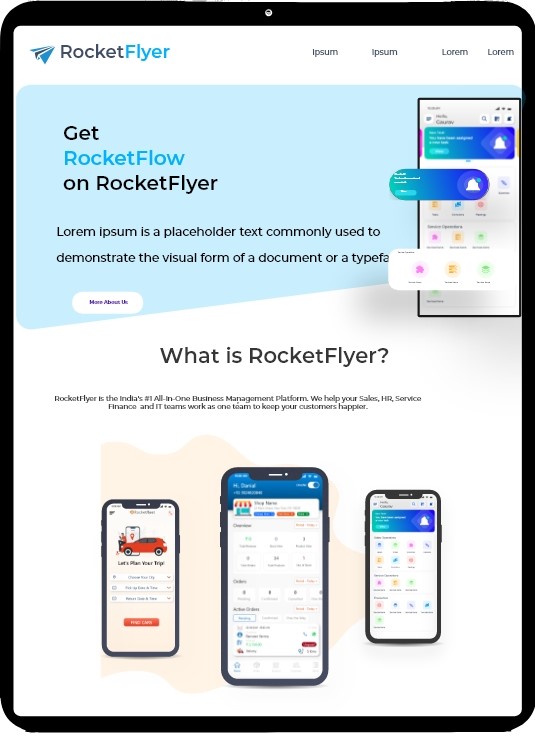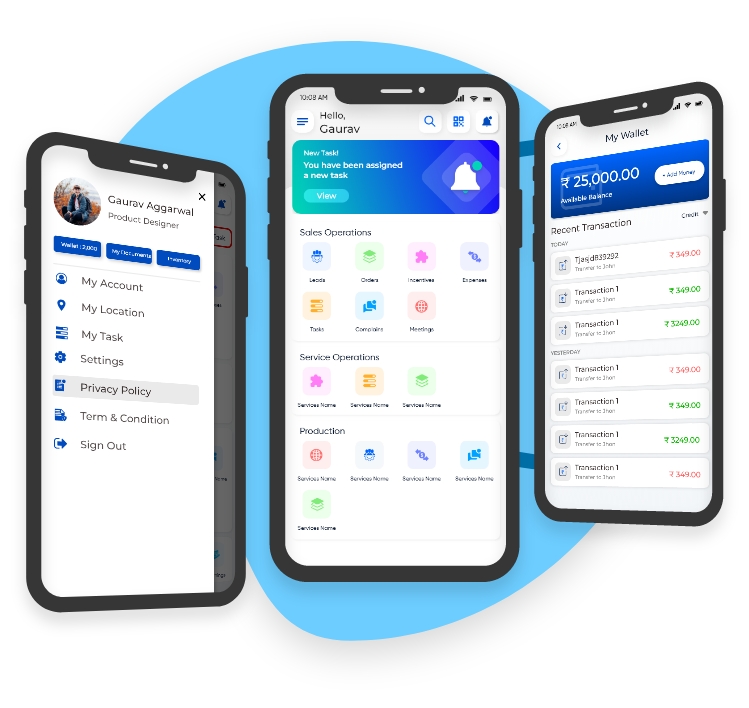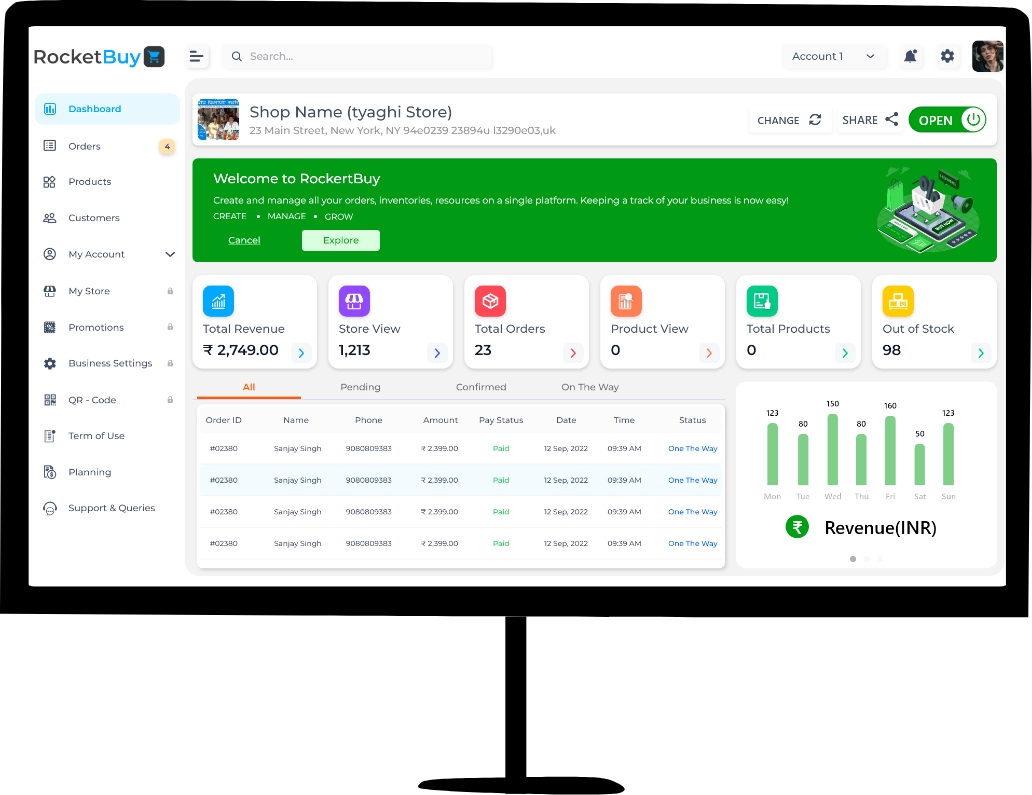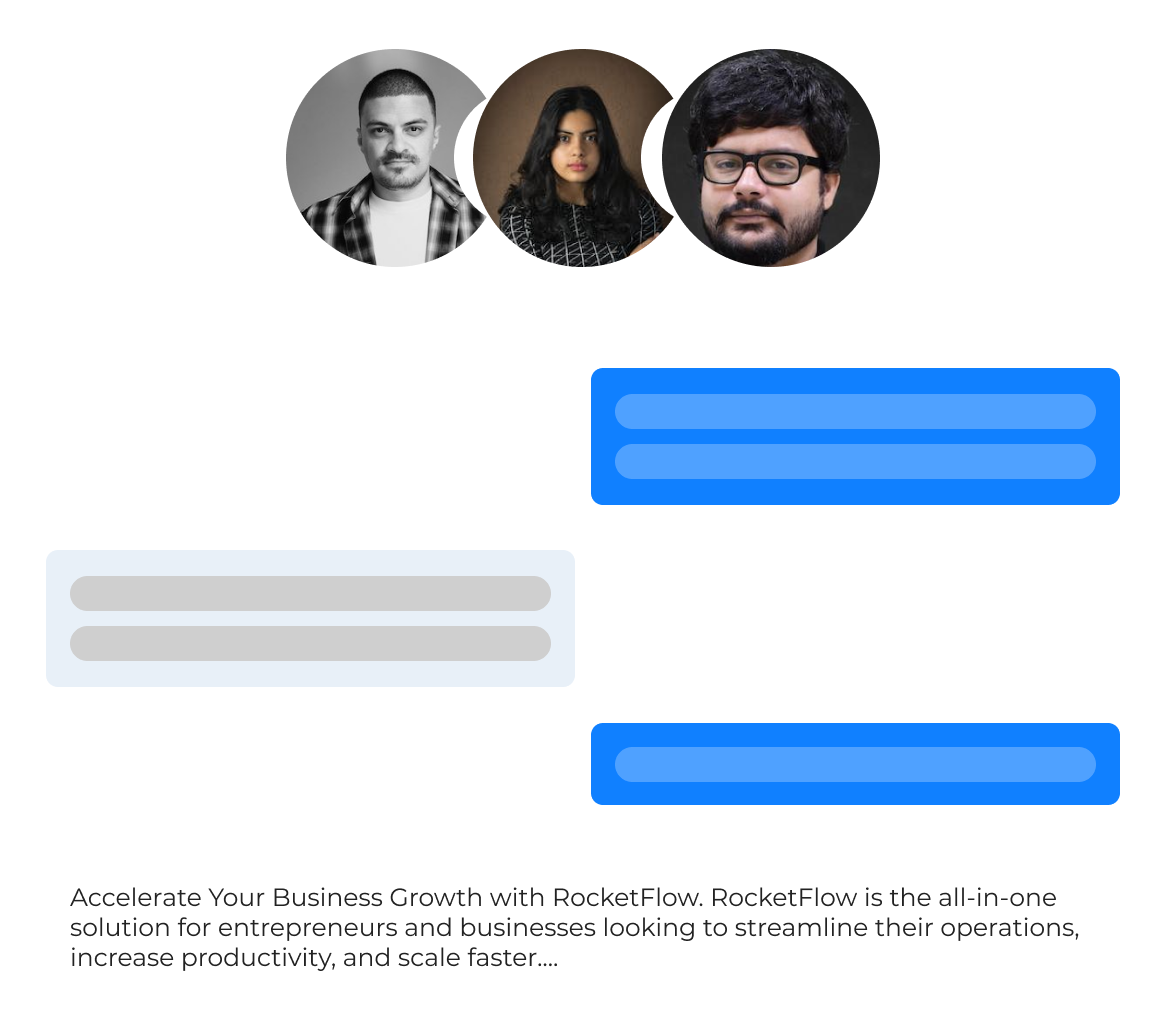Join the digital revolution: Setup your online dukkan and grow your business
Start your online journey
RocketBuy Apps are available for both Android and IOS devices. Start by Downloading the Mobile App on your device!
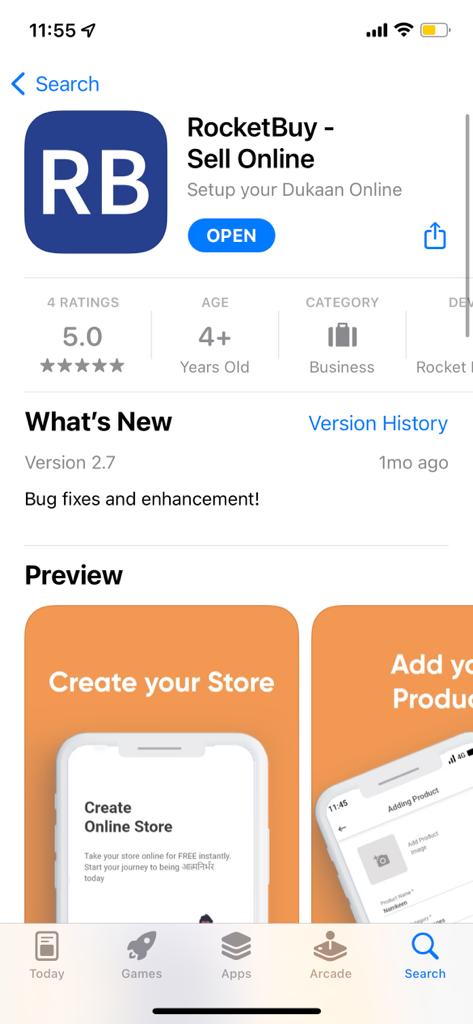
Start setting up your Business
Once the RocketBuy app has been installed on your mobile device, you can open the app and go through the assistive screen to get a idea about onboarding journey.
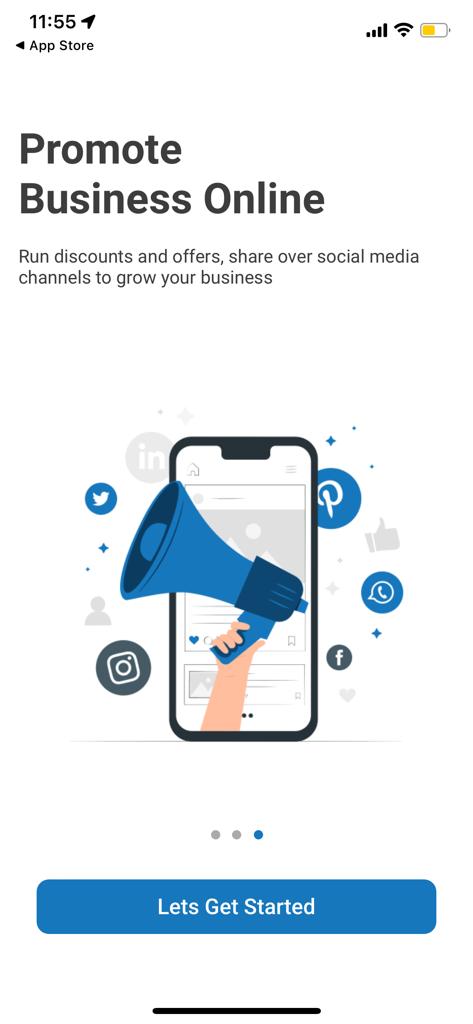
Your first step towards the digital world
Take the first step towards digitization with your contact details, all you need to do is add your mobile number to get started

Verify your Contact Number and Personal Details
Verify your contact details by providing OTP for contact number verification while providing additional details such as Business Name and email address.

Select your Business Category
Select your business category, you can select multiple options according to your offerings as well.

Provide your Business Details and Address
Setup your Business Details on RocketBuy including your Business Name, Area of operations along with branding for your online operations.
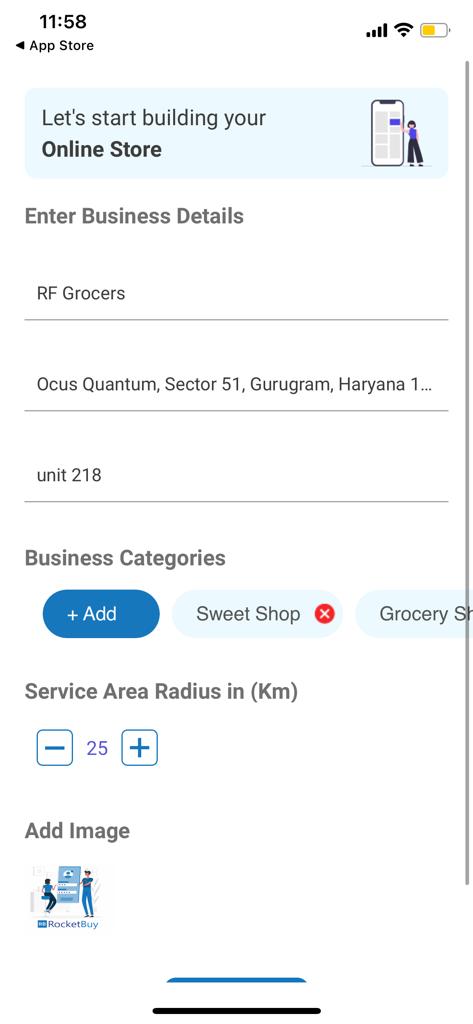
Your Business Setup is complete ✌️
You've completed your Business Setup and your store is now registered online and people can discover it.

Add Product Categories for your Business
You can start by adding the different product categories of your business for your customers to view. Product Categories can be manually added or can by differently added for the wide range of pre created business categories in RocketBuy.
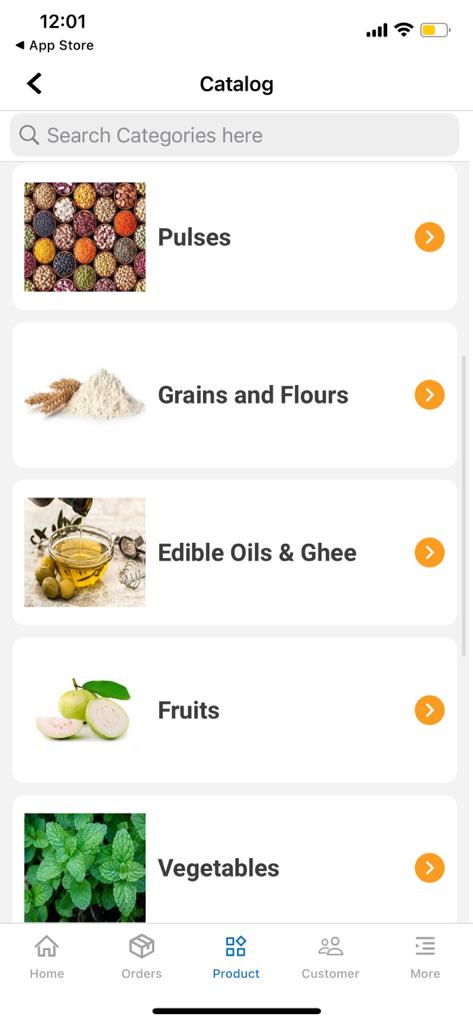
Add products to your RocketBuy Store
Adding product in RocketBuy is very easy, you just need to select the products that you offer from a range of 1000s of pre-created products. Just select the products that you offer and system will add them to your store with prefilled details such as Product Pricing, details and images
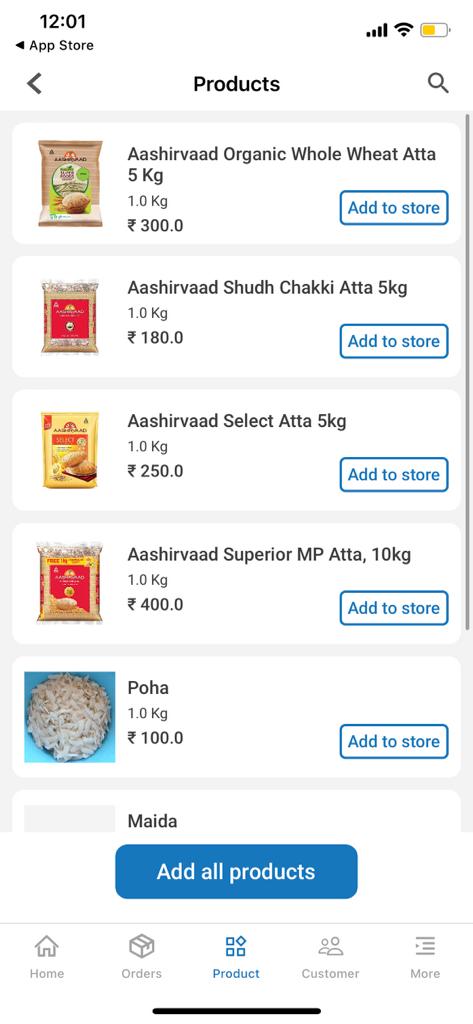
Get your own CRM
Your RocketBuy Online Store is directly integrated with CRM to record your customer data so you can run Marketing Campaigns to engage your customer while maintaining Customer Data for your Business

Your online Dukkan is ready 🚀
Your online dukkan is ready, now increase sales as customers can browse and purchase products at any time of the day or night, and from anywhere.

Your online storefront is ready
Rocketbuy instantly creates your own website with all the business details and product catalogue instantly
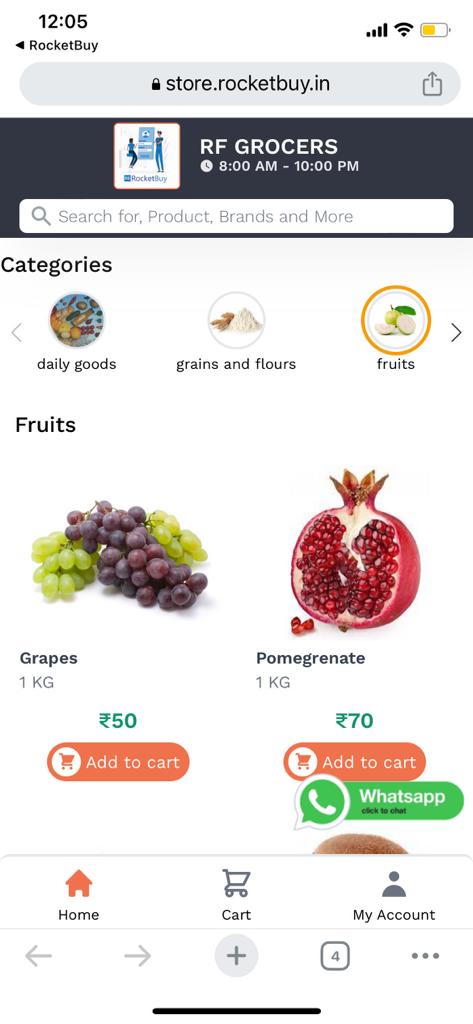
Online Order in Rocketbuy generated website
Customers can view your website and offerings online and select the products that they need
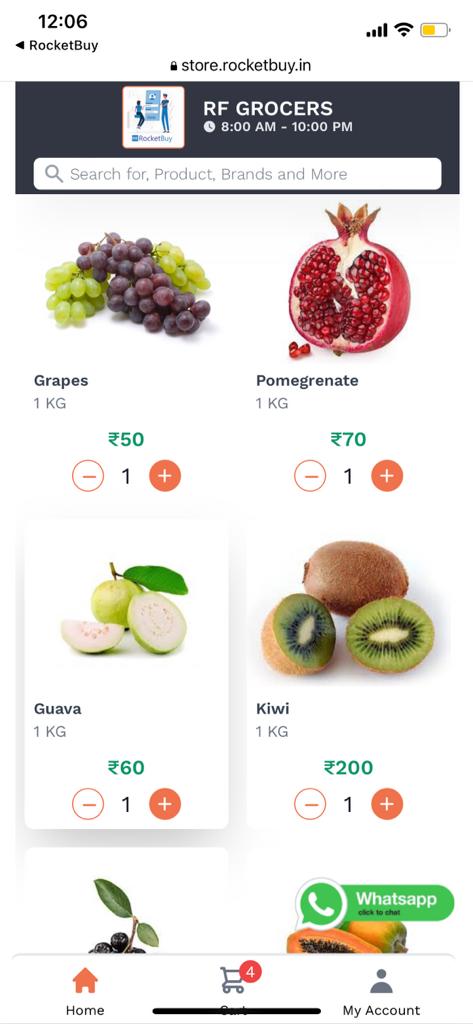
Items Selection in Rocketbuy
Rocketbuy lets your customer see all the product offerings that you've listed. They can select the products and there respective quantity and add them to cart for purchase.

Customer Account Creation
Post item selection your customer will fill in there contact details and verify the same using inbuilt OTP verification system.
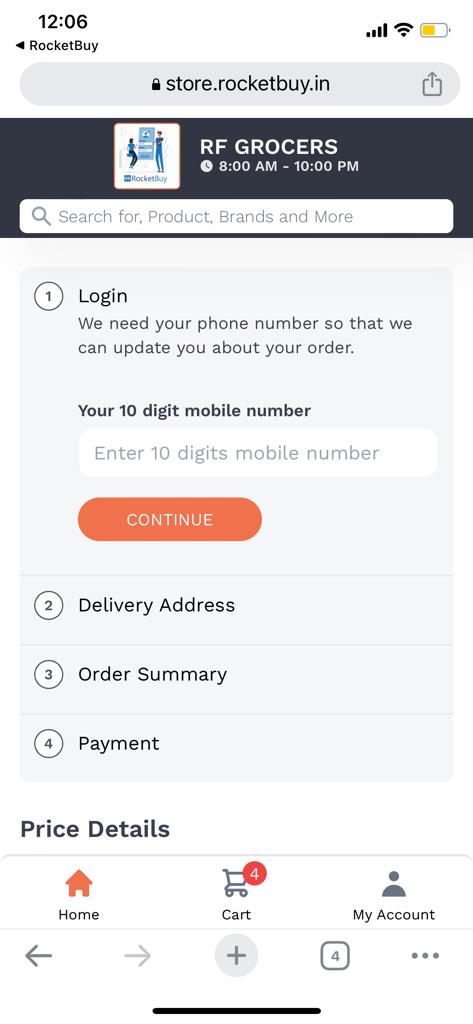
Delivery and Store Pickup Options
After customer verification, your customer can select the fulfillment option which provides the option for store pickup or home delivery

Coupons and Discounts
You can create customer offers and discount options for your customer which they can using during checkout to avail discounts and offers

Order Placed Successfully 🎉
Order is placed after payment option and you'll receive notification on your mobile device with customer and order details. You can use RocketBuy mobile app to track order status and update the customer as well.